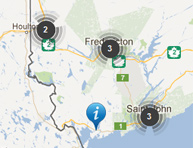What if I do not want my immigration application status information to be available in CAS?
You can remove your application status information from the Internet.
- Log into Client Application Status (CAS)
- Select the check box next to the message “Remove website access to my application status and address information”
- Click on “Remove access”
Once you do this, you will no longer be able to see your application status on CAS.
Answers others found useful
- How long will it take to process my application?
- When does my processing time start?
- How can I check the status of my application?
- Why can’t I see my case status online?
- I sent my application a while ago, but there is no record of my application online. Why?
- How are processing times calculated?
- Why is my application considered complex or non-routine and what does that mean for me?
- Why do some application processing times change and others do not?
- What does my family sponsorship application status mean?
- Why can’t I create a permanent residence tracker account for my sponsorship application?
- Why have processing times changed for some applications types?
- How do I check the status of my Canada-Ukraine authorization for emergency travel application?
 Help tool
Help tool
 Glossary term
Glossary term
- Date modified: