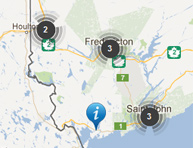Why do I need to clear my browser cache?
It is a good idea to clear your browser cache because it
- prevents you from using old forms
- protects your personal information
- helps our applications run better on your computer
When you visit a website, your browser stores
- information (such as the location of the site you visited)
- files used to run an online application
- downloads (such as old versions of forms)
When we update our application, your browser may still use old files. If you don’t clear your cache, you may see old forms. Old files can cause display or access problems when you apply online.
Find out how to clear your browser cache in
It’s important to sign out and close your browser before leaving your computer unattended. This prevents unauthorized access to your personal information.
Answers others found useful
- How long will it take to process my application?
- When does my processing time start?
- How can I check the status of my application?
- Why can’t I see my case status online?
- I sent my application a while ago, but there is no record of my application online. Why?
- How are processing times calculated?
- Why is my application considered complex or non-routine and what does that mean for me?
- Why do some application processing times change and others do not?
- What does my family sponsorship application status mean?
- Why can’t I create a permanent residence tracker account for my sponsorship application?
- Why have processing times changed for some applications types?
- How do I check the status of my Canada-Ukraine authorization for emergency travel application?
 Help tool
Help tool
 Glossary term
Glossary term
- Date modified: