When I try to submit my Express Entry profile or my application, I get an error. What can I do?
We changed some questions in the education history section in both the online profile and application for Express Entry. Because of this, some people are getting errors when they try to move on to the next step.
To fix it:
-
In your profile, go to the Study and languages section of the form. Open the Education history sub-section. Scroll to the bottom and click Modify.
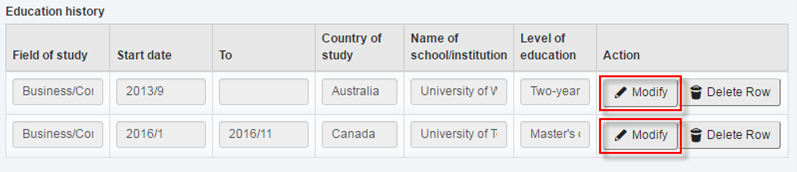
-
You will see the information you already entered. To make sure you filled all the fields, click Check for Completeness at the top of the form.
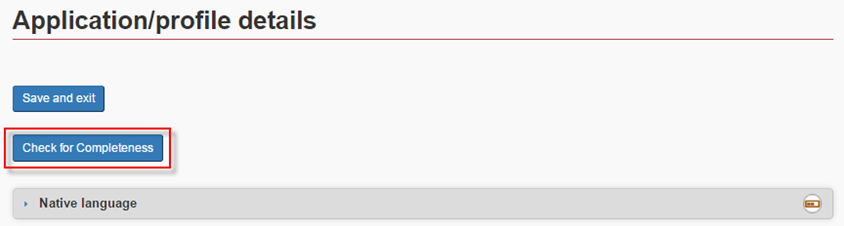
-
If there is a field you need to correct, you will see a red error message at the top. The question text will also be in red. Fill in the field(s) and click Save and exit.
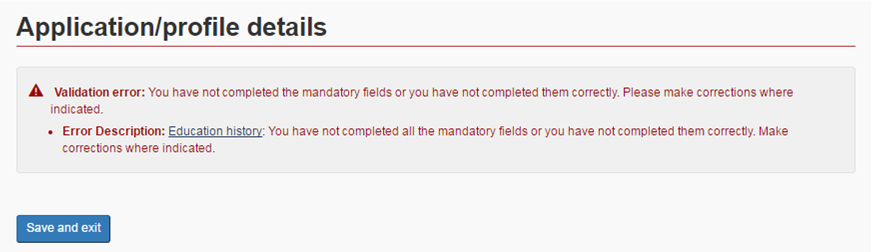
Questions you need to answer are in red
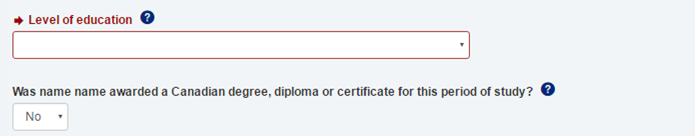
- Repeat these steps for each entry in the section.
If you have been invited to apply, you also need to validate the Personal activities section:
- Go to the Personal history section of the web form.
- Open the Personal activities sub-section and scroll down to the grid of saved entries.
- Click Modify and repeat the steps above for each entry.
Answers others found useful
- I’m in the Express Entry pool. How can I look for a job in Canada?
- In my online profile or application I am getting validation errors or it tells me that fields are incomplete when they are not. What do I do?
- Why didn’t I get points for my job offer in Express Entry?
 Tool
Tool
IRCC Explains: Express Entry
 Glossary term
Glossary term
- Date modified:

