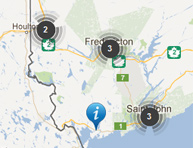What does it mean when my CAS session times out?
Client Application Status (CAS) keeps track of periods when the website is open but you are not using it. If you leave your computer for 30 minutes or more while using CAS, you will be asked to log in again. This is called “timing out.” It is a security feature to ensure your identity and to protect your information.
Answers others found useful
- How long will it take to process my application?
- When does my processing time start?
- How can I check the status of my application?
- Why can’t I see my case status online?
- I sent my application a while ago, but there is no record of my application online. Why?
- How are processing times calculated?
- Why is my application considered complex or non-routine and what does that mean for me?
- Why do some application processing times change and others do not?
- What does my family sponsorship application status mean?
- Why can’t I create a permanent residence tracker account for my sponsorship application?
- Why have processing times changed for some applications types?
- How do I check the status of my Canada-Ukraine authorization for emergency travel application?
 Help tool
Help tool
 Glossary term
Glossary term
- Date modified: