How do I view the messages in my account?
To get messages about a specific application
- Sign in to the account you used to apply (for example, IRCC secure account).
- Then follow the instructions below. Exception: For citizenship applications, you can find any messages in “Check your actions.”
- Scroll down to the section “View my submitted applications or profiles.”
- Click on the “Check status and messages” button in the last column.
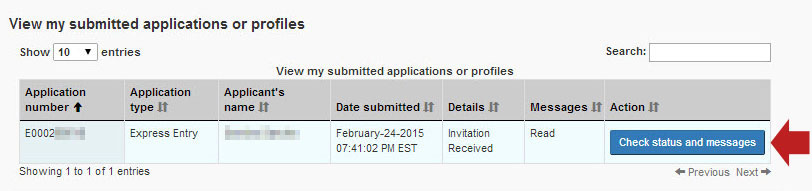
There you’ll see your application status and any messages about that application.
Click on the arrow next to the message you want to read.
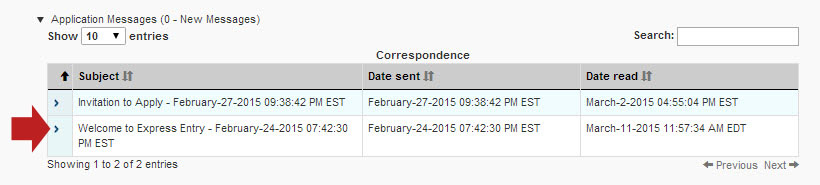
The arrow will turn downward and you’ll see a line that says, “To view this message, click here.” Click the link and the message will open in PDF format.
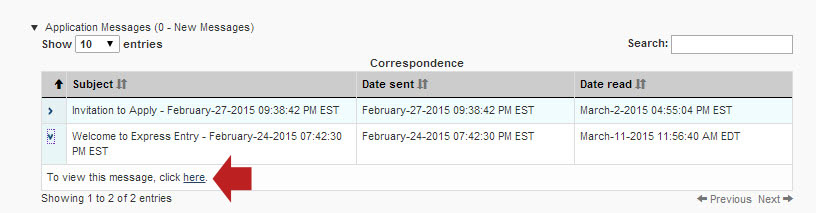
To get general messages about your account
These messages are on the main account page at the bottom, under the heading “Account messages.”
Answers others found useful
- My documents are too large to upload. How do I reduce the file size?
- What file formats can I upload to my account?
- Can I send a new document after I apply online?
- What is GCKey?
- What is Sign-in partner (SecureKey Concierge)?
- How do I upload documents to my IRCC Portal account after I’ve submitted my application?
 Help tool
Help tool
 Form and guide
Form and guide
 Glossary term
Glossary term
- Date modified: