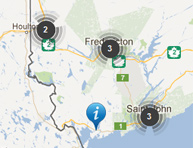How do I withdraw my permanent resident card application?
To withdraw your permanent resident card application, send your request using the web form.
Include the following information:
- your name
- your date of birth
- your address
- the date the application was sent
- your client ID number (if available)
- a copy of the electronic payment receipt
- the reason for the withdrawal
Keep a copy of your withdrawal request for your personal records.
We’ll determine whether your PR card application can be withdrawn based on your circumstances.
We can refuse a withdrawal request if the card has already been processed. If we’ve already started processing your application, you won’t be able to get a refund.
Answers others found useful
- If you return my application, will I get a refund?
- How do I fill out and validate IRCC application forms with 2D barcodes?
- Why won’t my application form let me save my information or digitally sign it?
- How can I check if my application has been received?
- What happens after I send in my application?
- What is a UCI?
- What is an application number?
- How can I find a doctor to provide my medical exam?
- How can I get my citizenship application processed urgently?
- How can I get help with my application?
 Help tool
Help tool
 Glossary term
Glossary term
- Date modified: